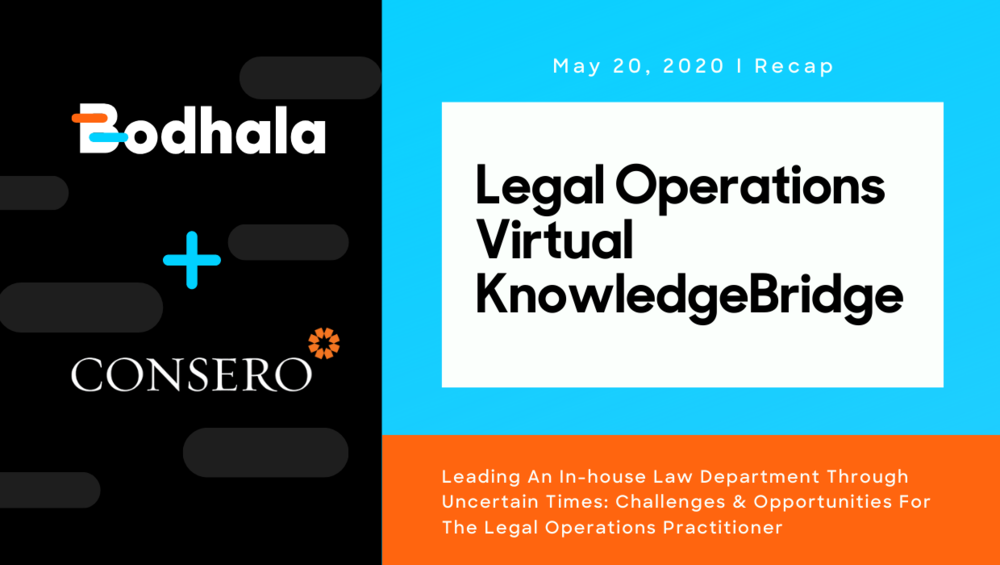Sie haben bereits einen soliden Business Case erstellt und die Vorteile der Digitalisierung Ihrer juristischen Prozesse liegen auf der Hand – sowohl in Form von Effizienzsteigerungen als auch in Form von Kosteneinsparungen. Nicht nur das Unternehmen profitiert, auch die täglichen juristischen Abläufe und Prozesse werden vereinfacht, sodass Ihr Team produktiver ist und weniger Zeit mit Verwaltungsaufgaben verbringen muss. Die neue Rechtssoftware ist ein „No-Brainer“. Trotzdem haben Sie Probleme mit der Benutzerakzeptanz und viele Mitarbeiter:innen Ihres Teams arbeiten noch mit den alten Prozessen. Warum, wenn die Vorteile so offensichtlich sind und wie können Sie Ihre Kolleg:innen ermutigen, das neue System zu nutzen?
Die meisten Change-Management-Blogs konzentrieren sich allein auf die Vorbereitung der Implementierung einer Legal Spend Management-Software und darauf, wie man die Akzeptanz von Stakeholdern und Anwender:innen auf allen Ebenen und im gesamten Unternehmen gewinnt. Dazu gehörten ein vielfältiges Projektteam sowie das Dokumentieren der geschäftlichen Anforderungen. Letzteres sollte bereits vor der Auswahl der richtigen Software stattfinden, damit sichergestellt ist, dass die Anforderungen die tatsächlichen Nutzer:innen der Software widerspiegeln. Denn nur wenn das der Fall ist, werden sie die potenzielle Software auch ausprobieren.
All die genannten Schwerpunkte sind wichtig und tragen zu einem erfolgreichen Roll-out bei. Lesen Sie mehr dazu in unserer dreiteiligen Blogserie für eine erfolgreiche Legal Tech Implementierung. Wenn Sie jedoch bereits mit dem Roll-out begonnen haben, brauchen Sie zum jetzigen Zeitpunkt andere Ratschläge. Dieser Artikel konzentriert sich deshalb auf die natürlichen menschlichen Verhaltensweisen, die die Benutzerakzeptanz verhindern können. Zudem erhalten Sie Tipps und Taktiken zum Überwinden der Herausforderungen, damit die Software, in die Sie investiert haben, den erwarteten Nutzen erzielt.
WARUM HERAUSFORDERUNGEN BEI DER BENUTZERAKZEPTANZ SO HÄUFIG SIND
Die Benutzerakzeptanz ist nicht nur eine Herausforderung in der Rechtsabteilung – auch andere Abteilungen haben mit derartigen Problemen zu kämpfen. Das Bilden von neuen Gewohnheiten ist der Schlüssel zum Erfolg bei der Verwendung eines neuen Tools. Einzelne Mitarbeiter:innen haben oft bereits ihre eigenen gewohnten und effizienten Routinen entwickelt. Die Umstellung auf einen neuen Prozess kann deshalb zunächst als störend empfunden werden. Um eine neue Gewohnheit zu bilden, muss die eingeführte Software oft genug verwendet werden, sodass ihre Nutzung genauso automatisiert abläuft, wie der bereits verinnerlichte Prozess. Das Entwickeln einer Routine erfordert jedoch Anstrengung, daraus resultiert eine vorübergehende Verringerung der Produktivität, was zu einer gewissen Frustration führen kann. Diese Hürde gilt es zu überwinden. Auf dem Papier liefert die neue Software unbestreitbare Effizienzvorteile, um diese auch im echtem Arbeitsalltag zu realisieren, muss die Nutzung der Software zur „neuen Normalität“ werden. Der Schlüssel zur erfolgreichen Benutzerakzeptanz liegt deshalb darin, das Erlernen des neuen Prozesses so einfach wie möglich zu gestalten. Auch muss das neue System Vorteile und Belohnungen bieten, die den Einzelnen dazu bringen, den Prozess wiederholen zu wollen. Gleichzeitig müssen Sie die negativen Auswirkungen, wie beispielsweise eine anfangs nicht ganz reibungslose Funktionsweise, identifizieren und gemeinsam mit Ihren Software-Anbieter beheben.
SCHULUNG UND SUPPORT
Selbst die intuitivste Software erfordert ein gewisses Maß an Schulung, damit das Tool effektiv genutzt werden kann. Zum Beispiel gibt es oft mehrere Wege, um gewünschte Aktionen zu erreichen. Auch sind sich manche Teammitglieder vielleicht nicht über bestimmte Abkürzungen im Klaren. Wir haben dabei zwei verschiedene Anwender-Typen beobachtet: Es gibt solche, denen das Erlernen einer neuen Software sehr leichtfällt und solche, denen es eher schwerfällt – selbst wenn die Benutzerfreundlichkeit hoch ist.
Die meisten Schulungen sollten vom Anbieter selbst während des Onboardings durchgeführt werden, entweder persönlich oder online. Schulungen und Support müssen jedoch fortlaufend angeboten werden, vor allem wenn die Nutzung zunimmt oder neue Mitarbeiter:innen zum Unternehmen stoßen. Train-the-Trainer-Programme können sicherstellen, dass ein „interner Champion“ das Training im gesamten Unternehmen leicht skalieren kann. Interne Champions haben meist ein breites Verständnis für die Software, aber auch für ihre Rolle in der Unternehmensstruktur sowie in den Prozessen. Durch dieses Wissen spielen sie auch über die Schulung hinaus eine wichtige Rolle, denn sie können das Team im Umgang mit Stakeholdern sowie bei der Fehlerbehebung in der Software unterstützen. Bei der Implementierung einer Legal eBilling-Software könnten sie beispielsweise für die Verbindung zwischen Buchhaltung und Kanzleien verantwortlich sein und schwierige Gespräche im Falle unbezahlter Rechnungen führen (Inhouse-Juristen können sich überfordert fühlen, wenn sie das System nicht vollständig verstehen, während Kanzleien ungeduldig werden und auf unbezahlte Rechnungen warten).
Weitere Schulungs- und Supportmöglichkeiten sind Support-Dokumente in der Anwendung, Videos oder interaktive, geführte Walkthroughs, um „How-to“-Fragen zu klären. Für kniffligere Anwendungsfälle gibt es 24/7-Support über die Anwendung per Telefon oder E-Mail. Stellen Sie sicher, dass externe Benutzer:innen der Software, wie Anwaltskanzleien, vom Anbieter angemessen geschult und unterstützt werden, um auch deren Akzeptanz zu fördern. Gleichzeitig kann so vermieden werden, dass sie sich mit technischen Fragen an Ihr Team wenden.
WIE PROFITIEREN MITARBEITER:INNEN?
Zusätzlich zu den Schulungsangeboten muss aber auch die bereits erwähnte Nutzungs-Routine gefördert werden. Es gilt die Mitarbeiter:innen zu motivieren, das neue System wiederholt zu nutzen, bis es zur Routine wird. Eine Wiederholung kann leicht sichergestellt werden, wenn Mitarbeiter:innen den Prozess eigenhändig wiederholen wollen, weil sie persönlich davon profitieren.
Wie diese Motivation aussieht, hängt vom jeweiligen Benutzer ab. Für eine Führungskraft auf C-Level könnte das einfache Erstellen des wöchentlichen Reports ein Vorteil sein, während ein junger Anwalt vielleicht Zeit spart, weil manuelle Schritte in seinen täglichen Prozessen nun automatisiert ablaufen. Das gesamte Spektrum der Vorteile, von der Reduktion der Rechtskosten bis hin zu den täglichen Effizienzgewinnen, sollte klar kommuniziert werden. Nicht alle Vorteile werden sofort sichtbar sein – aufgrund der Lernkurve kann sogar der Eindruck entstehen, dass es sehr lange dauert – setzen Sie also Erwartungen. Verwenden Sie verschiedene Kommunikationsmethoden: 1-2-1-Gespräche, Townhalls oder interne Newsletter. Berücksichtigen Sie dabei, dass jeder Einzelne eine unterschiedliche Informationsquelle vorziehen könnte. Informieren Sie die Mitarbeiter:innen regelmäßig über die Fortschritte des Unternehmens auf dem Weg zu dessen Zielen. Es ist hilfreich, ihnen zu zeigen, wie ihre Systemnutzung und Dateneingabe zur Transformation beiträgt, vielleicht durch Reports auf ihren Dashboards. Um die strategische Bedeutung der Technologieinvestition zu verdeutlichen, sollte die Botschaft, unabhängig davon, welche Vorteile Sie bieten, wie Sie diese kommunizieren und wie Sie den Fortschritt in Richtung dieser Ziele messen, von der Geschäftsleitung kommen (Top-Down-Kommunikation).
ANREIZE UND GAMIFICATION
Gamification nutzt spielähnliche Elemente, um positive Emotionen und damit Nutzererlebnisse zu erzeugen. Sie wird häufig von Marken eingesetzt (einige Beispiele sind Kundenkarten, Online-Trainingskurse oder Fitness-Apps), da solche Taktiken unsere natürlichen Instinkte des Wettbewerbs und der Neugier ausnutzen, Verhalten belohnen und uns somit motivieren, den Vorgang zu wiederholen. Aufgrund der positiven Erfahrung hat das Individuum plötzlich die Kontrolle, anstatt zur Nutzung gezwungen zu werden, was wiederum zur Gewohnheitsbildung beiträgt. Die modernsten Tools auf dem Markt haben Elemente der Gamification aufgegriffen, um das Benutzererlebnis zu verbessern. Zum Beispiel ermöglichen interaktive In-App-Walkthroughs, dass Sie Ihre Reise durch die Software und Ihre Fortschrittsgeschwindigkeit selbst bestimmen können und zeigen Ihnen, wie weit Sie noch vom Ziel entfernt sind. Einige Software-Tools geben Ihnen Abzeichen, basierend auf der Zeit, die Sie eingeloggt sind. Auch der Aufstieg von einem Anfänger- zu einem Experten-Level, kann belohnt werden. Die Aspekte der menschlichen Psychologie werden also genutzt, um eine bessere Benutzererfahrung und damit eine höhere Akzeptanzrate zu generieren.
Auch können Sie durch Wettbewerbe Ihr Team dazu motivieren, die neue Software zu nutzen, indem Sie Bestenlisten und Preise erstellen – zum Beispiel die Anzahl der neuen Matter, die pro Monat in der Software erstellt werden. Das Tool selbst speichert diese Daten und ermutigt ihre Mitarbeiter:innen, sich mit dem Reporting und den Dashboards vertraut zu machen, um den Überblick über die Ergebnisse zu behalten. Sie sollten Ihren Legal Spend Management-Anbieter auch dazu ermutigen, User Experience-Tage (UX-Days) mit Gruppen von Anwender:innen zu veranstalten. Durch die Zusammenarbeit können die Elemente von Spielen und Wettbewerben in die Sitzungen eingebaut werden. So wird nicht nur die Lerngeschwindigkeit verbessert, sondern auch die Sitzungen werden auch angenehmer gestaltet!
PEER-CHAMPIONS UND SCHRITTWEISER ROLL-OUT
In Ihrer Organisation wird es Mitarbeiter:innen geben, die dem Projekt gegenüber positiv eingestellt sind und entschlossen sind, es zum Erfolg zu führen. Es wird aber auch solche geben, die sich an jede negative Erfahrung klammern. Beide Gruppen werden ihre Erfahrungen an ihre Kolleg:innen weitergeben. Positiveingestellte Mitarbeiter:innen sollten zu „Champions“ gemacht werden. Sie können für Schulungen verantwortlich sein, eine Anlaufstelle für Probleme sein, eine Verbindung zwischen den einzelnen Stakeholdern darstellen und das Vertrauen ihrer Kollegen genießen, um Herausforderungen mit den Projektleitern anzusprechen. Im Idealfall haben Sie während des gesamten Projekts Vertreter der Stakeholder einbezogen, um sicherzustellen, dass die Software-Workflows die Realität genau widerspiegeln. Es gilt schließlich: Je genauer die Workflows sind, desto leichter ist die Akzeptanz. Wenn es also noch nicht zu spät ist, sollten Sie die Einführung so planen, dass die Herausforderungen frühzeitig gelöst werden und möglichst wenige Personen davon betroffen sind. Ihre Champions sollten auf jeden Fall in diese Roll-out-Gruppen einbezogen werden, aber Sie sollten auch die Beschwerdeführer nach Möglichkeit in einem späteren Roll-out behalten! Wenn eine skeptische Person eine schlechte Erfahrung macht, wird dies ihre Befürchtungen bestätigen. Ebenso wird der Verfechter, der alle Vorteile sieht, seine Positivität bestätigt bekommen. Durch die Kontrolle der positiven und negativen Erfahrungen und damit der Peer-to-Peer-Kommunikation erhalten Sie bessere Akzeptanzraten bei den Benutzern.
FEEDBACK ANHÖREN
Planen Sie regelmäßige Feedback-Sitzungen mit Ihrem Legal-Tech-Anbieter ein, um ihn auf dem Laufenden zu halten. Besprechen Sie gemeinsam was funktioniert und was nicht funktioniert sowie welche Funktionen gewünscht werden. Feedback-Sitzungen sollten über die gesamte Nutzungsperiode der Software stattfinden. Ein guter Anbieter wird die Initiative zu diesem Prozess ergreifen. BusyLamp verschickt deshalb zusätzlich Umfragen, um Feedback zur Benutzererfahrung, zu Engpässen, zum Helpdesk-Support sowie zur Funktionalität von Tools zu erhalten. Um den maximalen Nutzen aus der Software zu erzielen, müssen Sie ihren Mitarbeiter:innen zuhören und internes Feedback dokumentieren, um es an den Legal Spend Management-Anbieter zurückzumelden. Beim Sammeln von negativem Feedback muss dabei auf ein Gleichgewicht geachtet werden. Stellen Sie sicher, dass Sie Ihre Power-User miteinbeziehen, da sie ihr Feedback eher detailliert, fair und kritisch formulieren. Diejenigen, die dazu neigen, sich nur zu beschweren, um sich zu beschweren, können eher vernachlässigt werden. Trotzdem sollten alle Beschwerden dokumentiert werden, auch an dieser Stelle könnte der Champion involviert werden. Im nächsten Schritt sollte dann zunächst überprüft werden, ob sich die negativen Kritikpunkte intern beheben lassen. Wenn dies nicht möglich ist, sollten Sie das Feedback an den Software-Anbieter eskalieren. Schließen Sie den Kreis, indem Sie die Anwender:innen wissen lassen, wie Sie ihr Problem angegangen sind und wie die Lösung aussieht. Es ist wichtig, die Unzulänglichkeiten der Software zu kennen und zu wissen, welche Anforderungen nicht erfüllt werden – wenn diese echt sind und nicht behoben werden können, ist das ein berechtigter Grund für Frustration im Team.
LERNEN SIE VON ANDEREN ABTEILUNGEN
Während die Digitalisierung für viele Rechtsabteilungen neu ist, sind Ihre Kollegen in anderen Abteilungen in ihrer technologischen Reise vielleicht schon recht weit fortgeschritten. Während die juristische Technologie selbst einzigartig für das Unternehmen sein mag, sind die Herausforderungen bei der Benutzerakzeptanz wahrscheinlich nicht so groß. Erkundigen Sie sich im Unternehmen (ein guter Ausgangspunkt ist die Personalabteilung), um von bestehenden Change-Management-Tools und -Strategien zu profitieren. Fragen Sie, welche Techniken bereits ausprobiert wurden, welche funktioniert haben und welche nicht. Insbesondere die IT-Abteilung war vielleicht schon an mehreren Roll-outs neuer Software beteiligt. Lernen Sie von Ihren Kolleg:innen aus dem gesamten Unternehmen.
MACHEN SIE ES PERSÖNLICH
Wer sind die Menschen, die hinter „der Software“ stehen, sowohl intern als auch bei dem Softwareanbieter? Zeigen Sie den Mitarbeiter:innen, dass hinter dem System mehr als eine Technologie steckt, nämlich echte Menschen, die sie beraten und unterstützen können. Organisieren Sie bei Bedarf Videomeetings zum Kennenlernen oder führen Sie Anwendertage mit Ihrem Softwareanbieter durch. Während die In-App-Hilfedokumente und Supportfunktionen nützlich sind und gefördert werden sollten, wird das Kennenlernen und der Aufbau einer Beziehung zu den Menschen, die die Software verwalten, die Akzeptanz durch eine verbesserte Wahrnehmung fördern. Außerdem ist es schwieriger, andere Menschen zurückzudrängen und abzuweisen als bloße Technik!
VERPFLICHTEN SIE DIE NUTZUNG
Zum Nutzen einer Software gezwungen zu werden, geht mit einem gewissen Kontrollverlust einher. Dies wiederum kann zu einem Motivationsverlust und zu Reibungen führen. Sie haben jedoch in die Legal Spend Management Software investiert, die Nutzung ist somit obligatorisch. Unsere Erfahrung nach wird die Benutzerakzeptanz verbessert, wenn von Beginn an die klare Botschaft kommuniziert wird, dass die Nutzung nicht optional ist. In Verbindung mit den oben genannten Techniken können Sie ein positives, motivierendes Umfeld schaffen, anstatt mit Gewalt und harter Hand die Akzeptanz zu erzwingen.
Aus dem englischen Originalblog übersetzt.