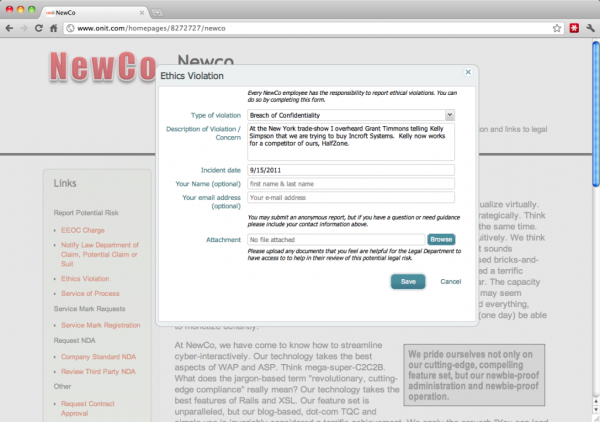Many organizations grapple with integrating the legal department with the rest of the company. Often, other departments only interface with the legal department when they need legal help, which makes perfect sense. What doesn’t make sense is the way the legal department is contacted: via email, which can get lost in an already full inbox, or with a phone call, which can end up in the voicemail labyrinth. Legal process management can change the way the legal department works with the rest of the organization, saving time for all departments in the process.
Here’s how it works: instead of calling or emailing someone in the legal department and hoping that he is the right person, a salesperson instead requests a contract for, say, a $3 million, mission-critical sale through an easy-to-use intranet interface. Using a customized portal specific to the company, the salesperson enters the amount, when the contract is needed by, and who the parties are. The salesperson can also select items such as terms of the contract from a menu. The salesperson then clicks “OK,” and the request is routed to the appropriate person in the legal department.
Since this hypothetical contract is $3 million, and the legal department has already specified that contracts for $3 million or more should be sent directly to the general counsel for review, the general counsel then gets the notification to review the contract. He can then update the status of the request, allowing the salesperson to see that he is working on it, and review the contract.
Compare that with the old way, which would involve the salesperson sending an email to, say, a more junior member of the legal department. That junior attorney would then either forward the email immediately, assuming that he read it right away, or the email would sit in his inbox until he got around to reading it. Then he would forward it to the general counsel, perhaps hours later. The salesperson would be sitting on pins and needles because he wants to close the sale, and he would most likely send another email or call the legal department, only to be slowed down while the junior attorney was searching for the email. Meanwhile, the general counsel is sitting in his office, working on something important but not as critical.
Using legal process management cuts through that convoluted process and allows the general counsel to immediately begin work on reviewing the contract. He can keep the salesperson updated, delegate tasks through the legal process management interface, and have the contract ready in a timely fashion while not sacrificing quality.
Legal process management saves time, period. It makes everyone’s job easier, allowing them to focus on what they do best: for the junior attorney, working on smaller contracts; for the salesperson, snagging more business for the company; and for the general counsel, reviewing large matters and efficiently running the legal department.
Watch this short video to see how a tool like Onit can help your legal department reap the time-savings benefits of a legal process management system.
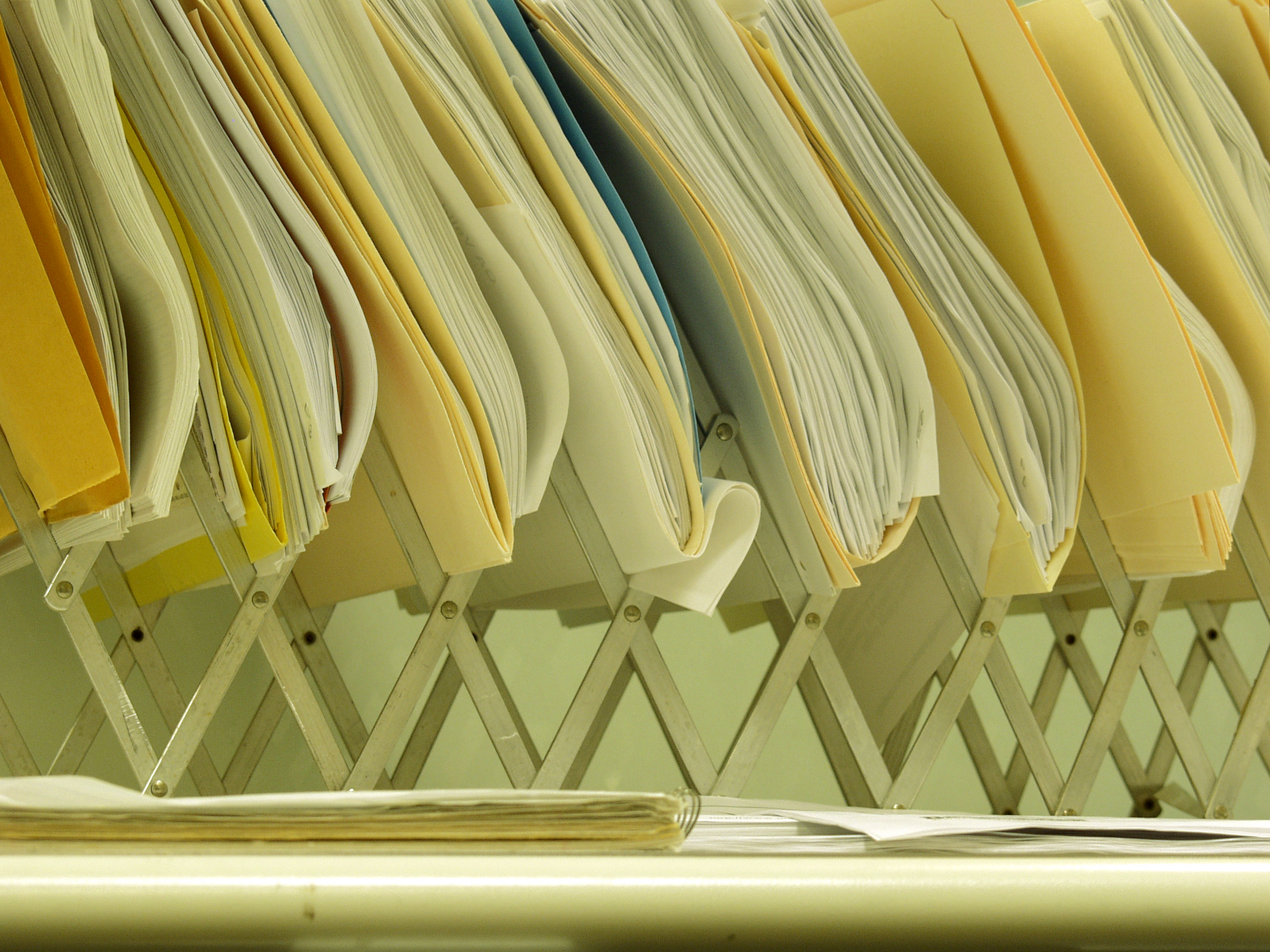
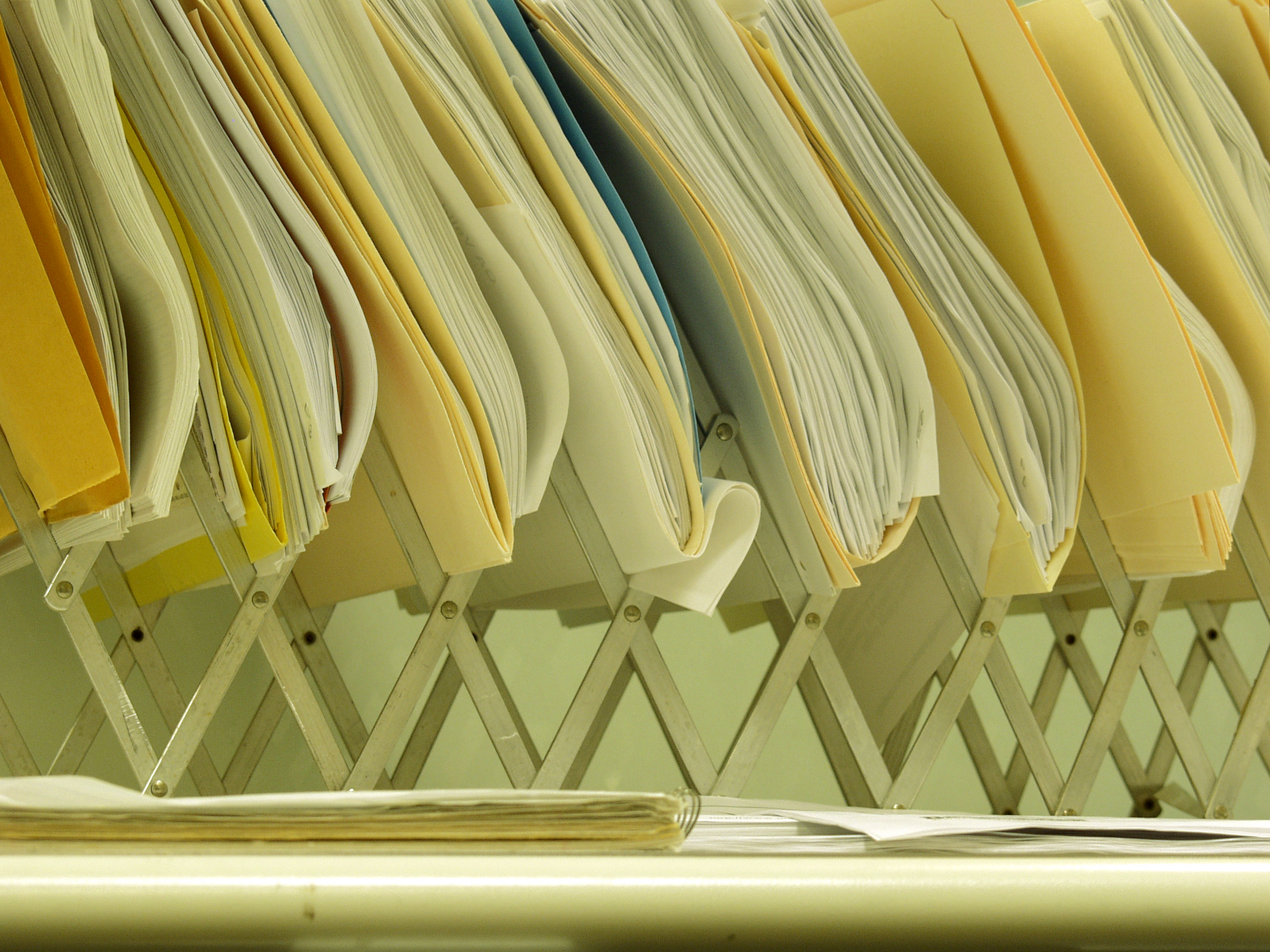 Sourcing managers know: Contracts are the foundation of business. They spend a majority of their time reviewing, negotiating, shepherding and gaining approval for pieces of paper that will ultimately help their companies drive down costs, create beneficial alliances and reduce risk.
Sourcing managers know: Contracts are the foundation of business. They spend a majority of their time reviewing, negotiating, shepherding and gaining approval for pieces of paper that will ultimately help their companies drive down costs, create beneficial alliances and reduce risk.