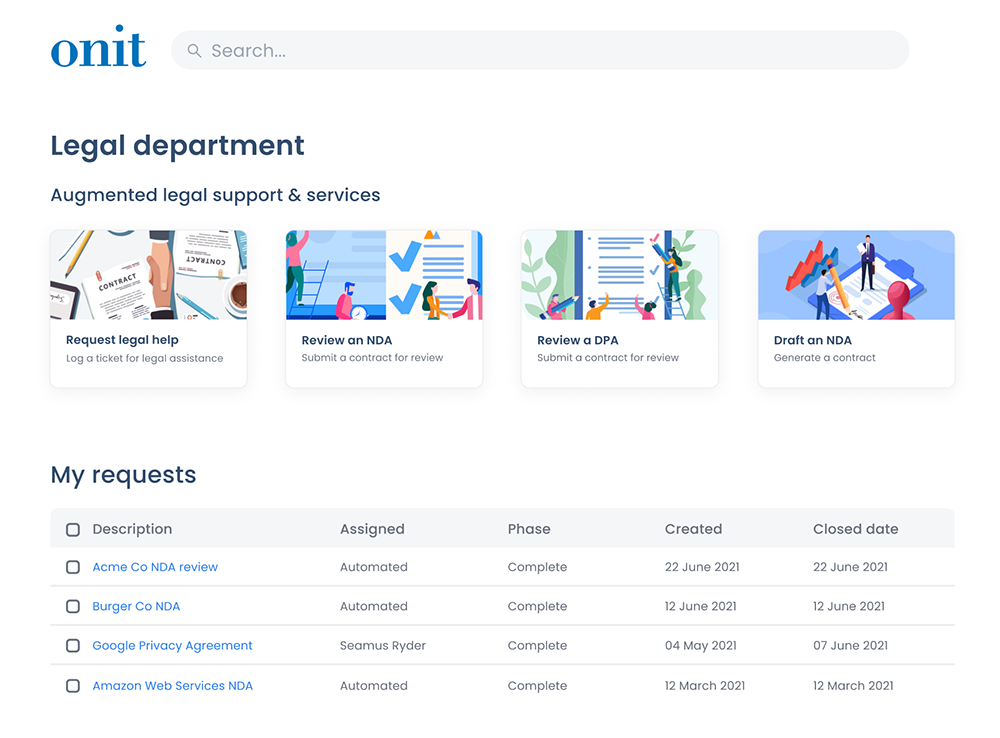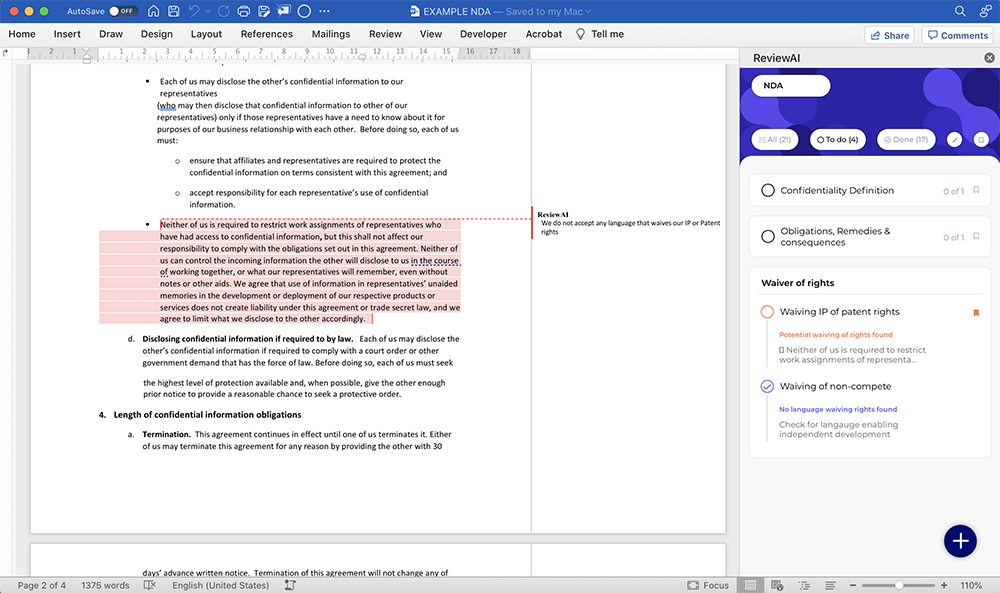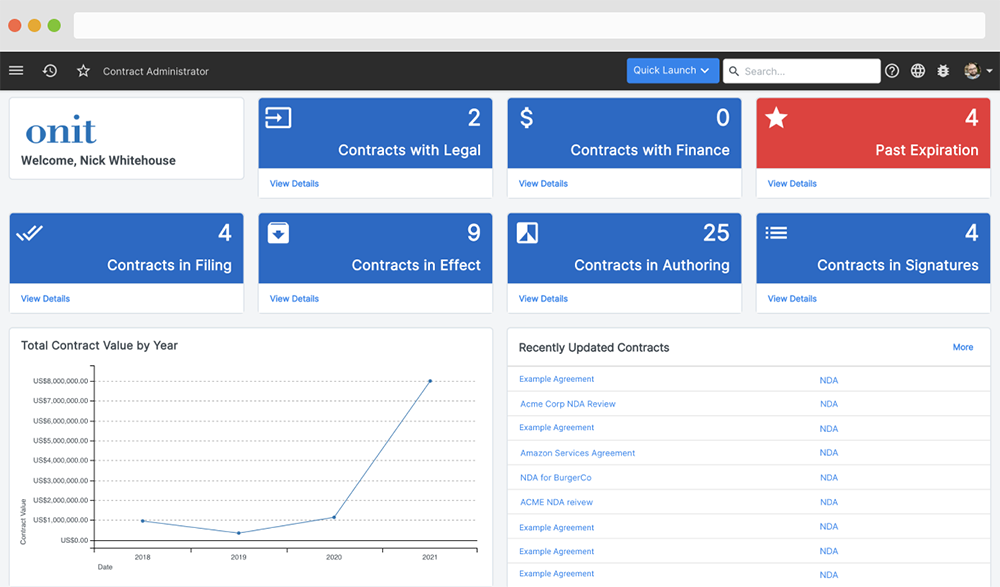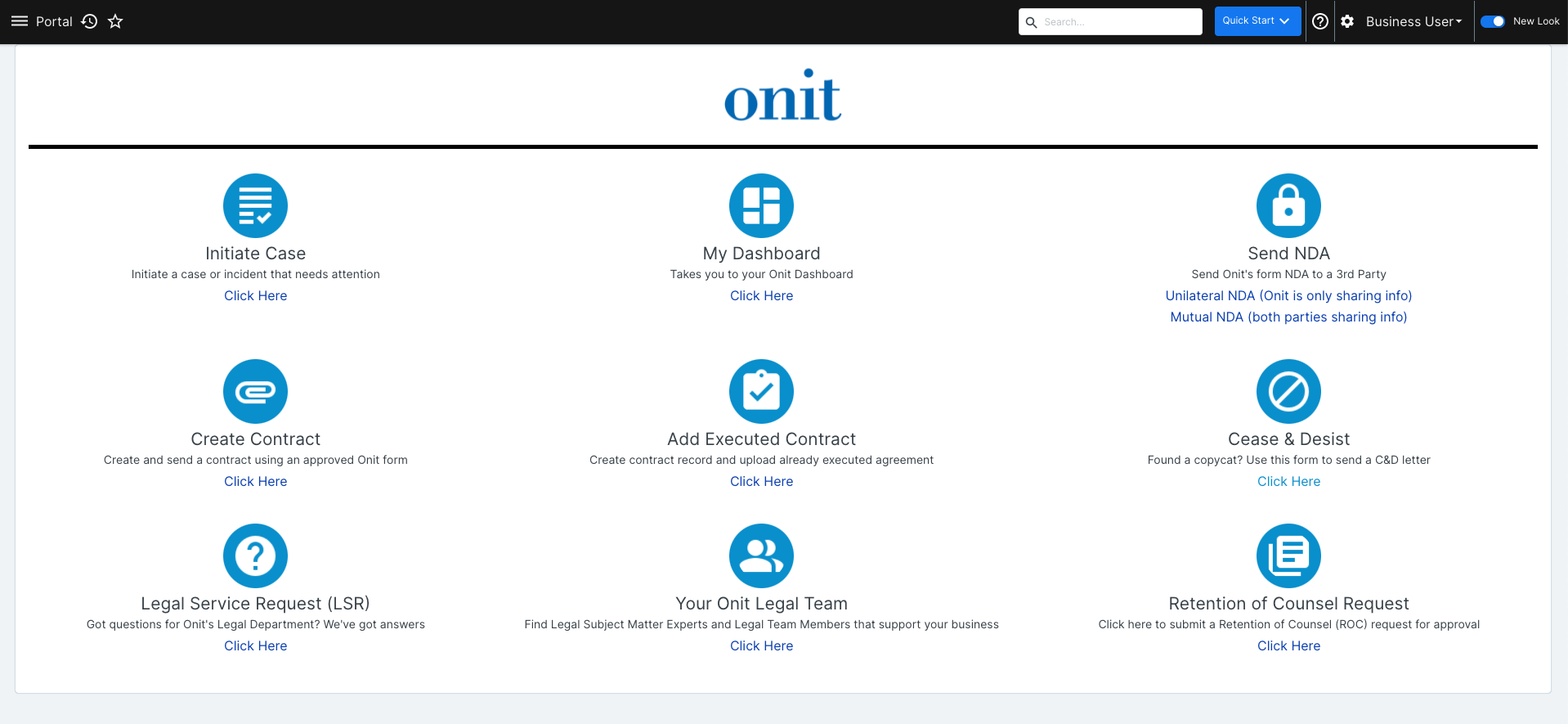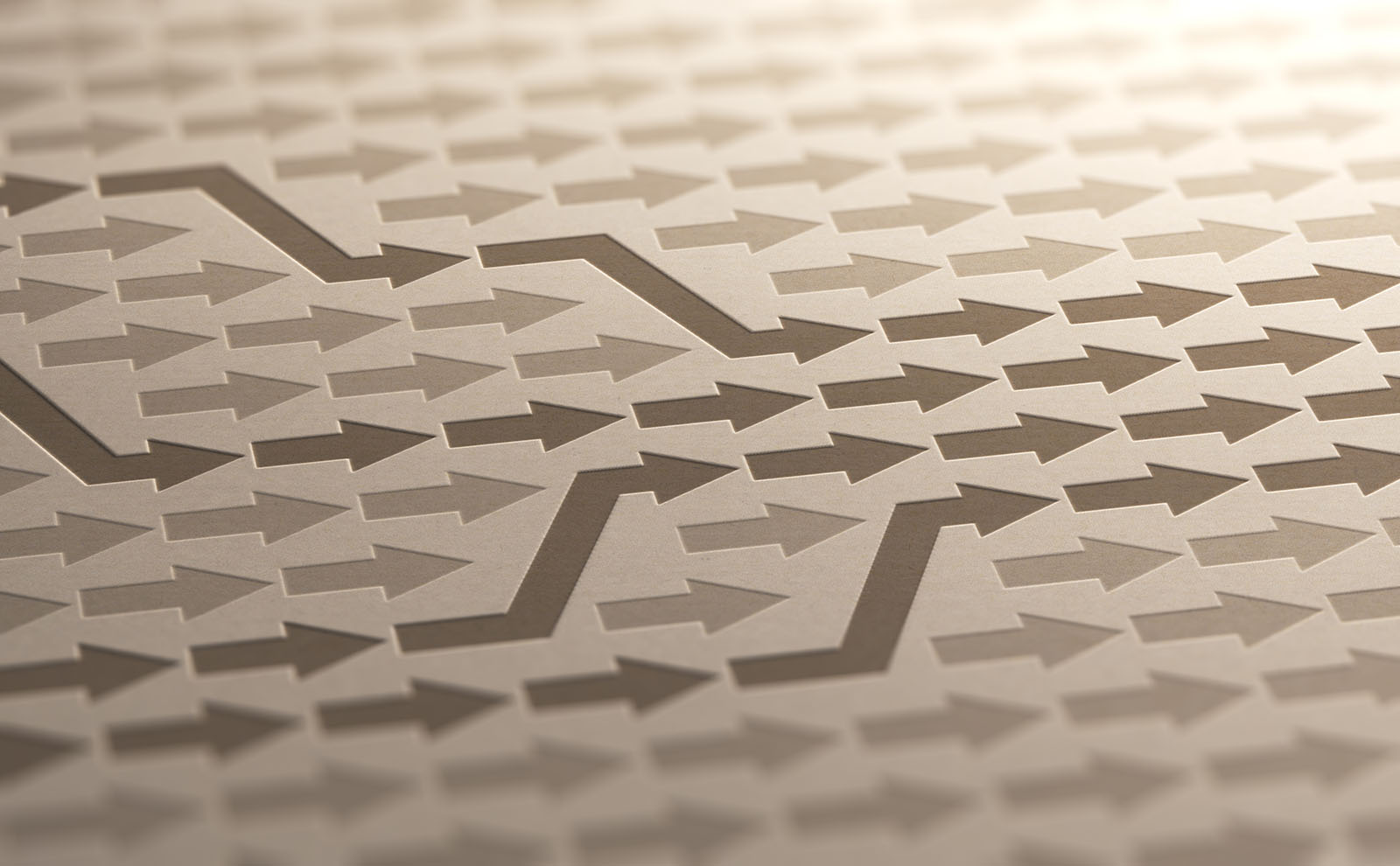To meet the needs of today’s modern corporate legal department, many legal operations professionals are creating their own custom legal software. And here’s what they’re building.
But first, let’s take a look at the past year and a half.
Corporate legal departments completed many nimble adjustments as they’ve faced new challenges and demands. Legal operations professionals play a vital role in this success, finding ways to make it easier for lawyers to work while bringing in more efficiency, cost savings and other benefits of operational excellence.
Technology undoubtedly plays a role in supporting these endeavors, bringing automation and AI to systems like enterprise legal management and contract lifecycle management. However, even the most customized solutions must have the flexibility to evolve with a corporate legal department’s needs – especially when considering collaboration across the enterprise.
Building Your Own Custom Legal Software
Custom-built software for legal traditionally seems like a luxury, requiring precise planning, contributors across multiple departments and a good piece of the budget. But now, with technology innovations, legal operations pros can create Apps (and combine Apps into solutions) quickly and efficiently. They do this with tools that simplify the process and offer no-code-needed interfaces.
Business automation platforms and App builders with drag-and-drop visual interfaces make the creation process more accessible for those unfamiliar with coding. Instead of relying on developers, they can use a platform and its simplified interface to program the software. The key is indeed the underlying business process automation platform, which acts as a blank canvas. While it supports large solutions for legal spend, contract management and matter management, it also supplies the flexibility to enhance those solutions with complementary Apps, create new Apps altogether and combine Apps into solutions to tackle more complex challenges.
A perfect example of this in action is Hack the House, our inaugural virtual hackathon. Five teams comprised of in-house legal professionals, consultants and business analysts identified business cases and built Apps to solve complex workflow challenges in less than three weeks. They created solutions for data breach incident reporting, career development, diversity and pro bono program management. The winning team took it a step further by creating multiple Apps and combining them into a solution to streamline trademark renewal decisions and track trade secrets.
As impressive as that sounds, we’ve seen custom legal software built even faster – with Apps up and running in as little as an hour.
What Legal Operations Is Building
To date, the Onit Nation – Onit’s master App builders, customers and strategic partners – have used the Apptitude platform to build more than 5,500 Apps to solve everyday business problems. Among them are several custom legal software solutions that are helping to automate and accelerate nearly all aspects of legal operations, and we’ve collected many of them in our new App Catalog.
Our corporate legal customers have been prolific in building Apps and solutions. In addition to the Apps mentioned for Hack the House, other Apps have been created to handle:
- Board Kit Distribution: Centralizes board of director information and notifies board members of new or revised documents while giving them access to the most current information
- Ethics Violations: Provides intake and oversight for ethics violations and consolidates all ethics cases in one place for better oversight, collaboration and management
- Gifts and Business Entertainment: Provides robust workflows and automation on gift and business entertainment requests company-wide to improve compliance with relevant policies
- Settlement Authority Request and Approval: Provides a workflow for approving documents that detail settlement authority requests
- Task Assignment: Handles task assignments made to non-departmental resources
- Whistleblower: Provides anonymous intake of any alleged activities brought to you by employees and allows you to organize, assess and manage whistleblower allegations in a secure, centralized, workflow-driven solution
These are examples of just some of what our customers have created to automate processes and solve pressing issues. In fact, the Apps work across the enterprise, automating processes with HR, marketing, risk and compliance, accounting, finance, procurement and more. Peruse the App Catalog now to find even more inspiration to revolutionize workflows and increase efficiency.
To get started with building custom legal software on Onit’s no-code business process automation platform Apptitude, schedule a demonstration or email [email protected].