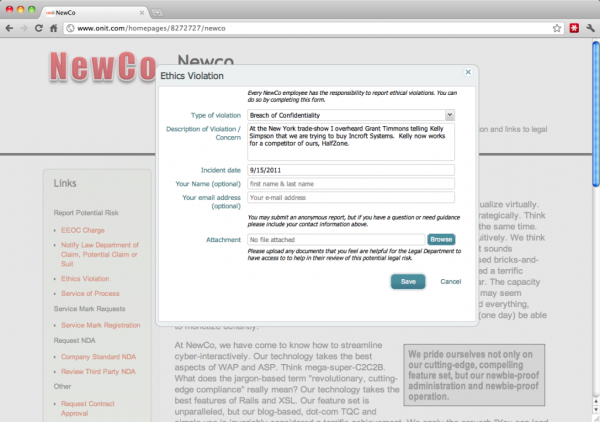Doubtless, you’ve heard the story that broke earlier this week. Amazon is proposing to deliver your orders by drones, which has sparked off an immense wave of commentary that includes everything from law enforcement complications to if the octocopters will deliver tacos to an Amazon drone Twitter feed.
The concept of flying machinery darting around the city in order to drop boxes at your doorstep is a complex one to get your head around. After all, there’s nothing quite like that happening now. And there are worries about their level of reliability and public safety as well as privacy concerns.
But the basic idea of drone delivery is intriguing simply because it takes a complex problem – mass logistics and order fulfillment – and offers a new perspective on it. So much of the fulfillment process is automated. Is it possible to automate the actual delivery itself? How the process be streamlined to significantly cut the time traditionally associated with delivery?
Here at Onit, we took a good long look at processes that bog corporations down – everything from contract review and approval to legal process outsourcing to employee onboarding – and focused on how they could be improved from both a time and cost perspective. How can we introduce easy collaboration capabilities that are both useful AND used? How can we automate extremely manual tasks such as document routing or review? How can we cut time spent herding cats (because – let’s face it – no matter how important the task sometimes, that can be what you feel like you are doing) in order to complete the project? What can we do to help refocus your time to more strategic contributions?
Well, it starts with a Smart Process App.
Below is a list of resources that speak to the successes our clients have realized with our Smart Process Apps including the challenges they faced and how they overcame them. Feel free to browse through them. If you’d like to bypass that and go immediately to our Smart Process Apps demo, you can request one here.
On-Demand Webinar
White Papers