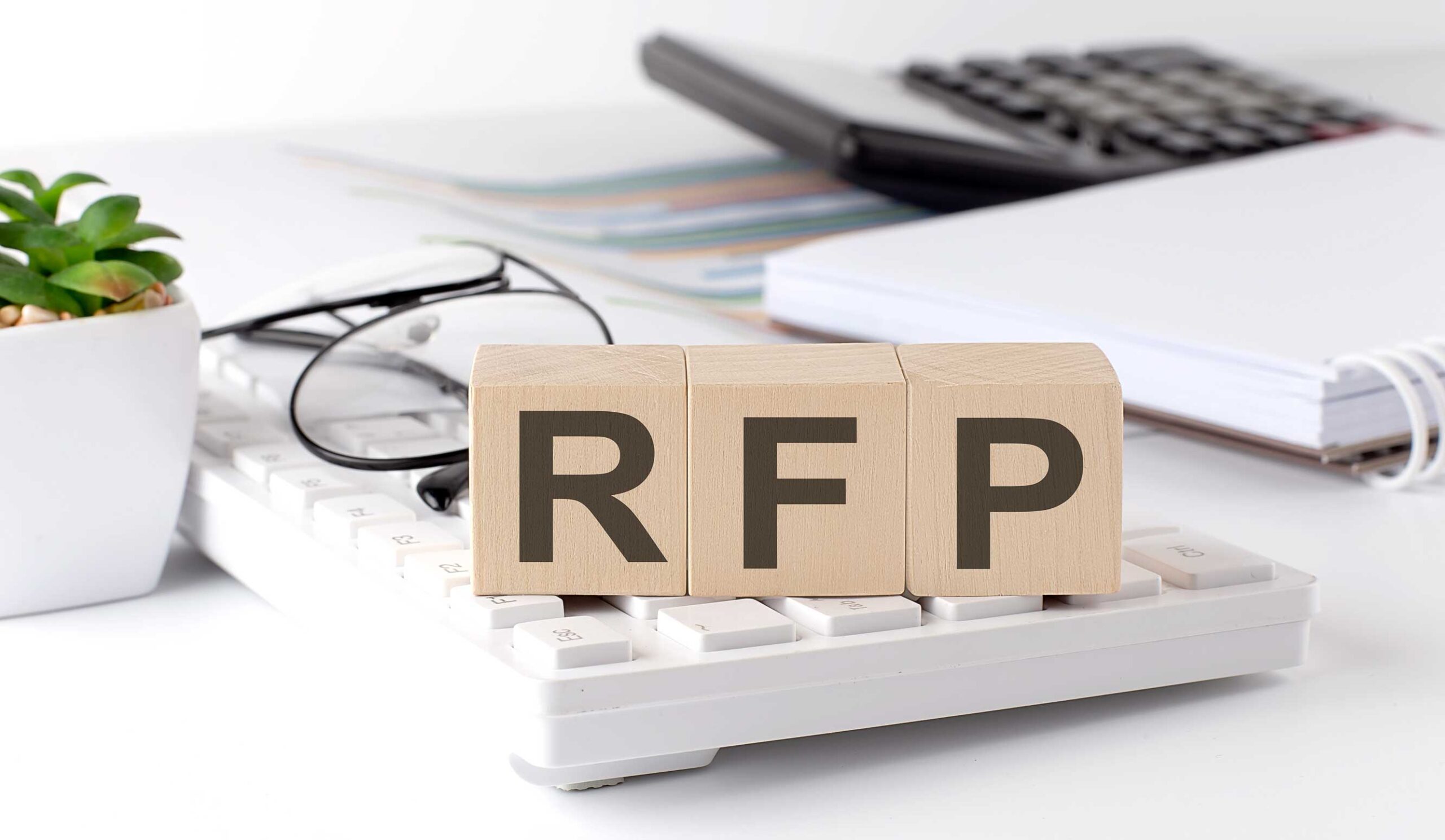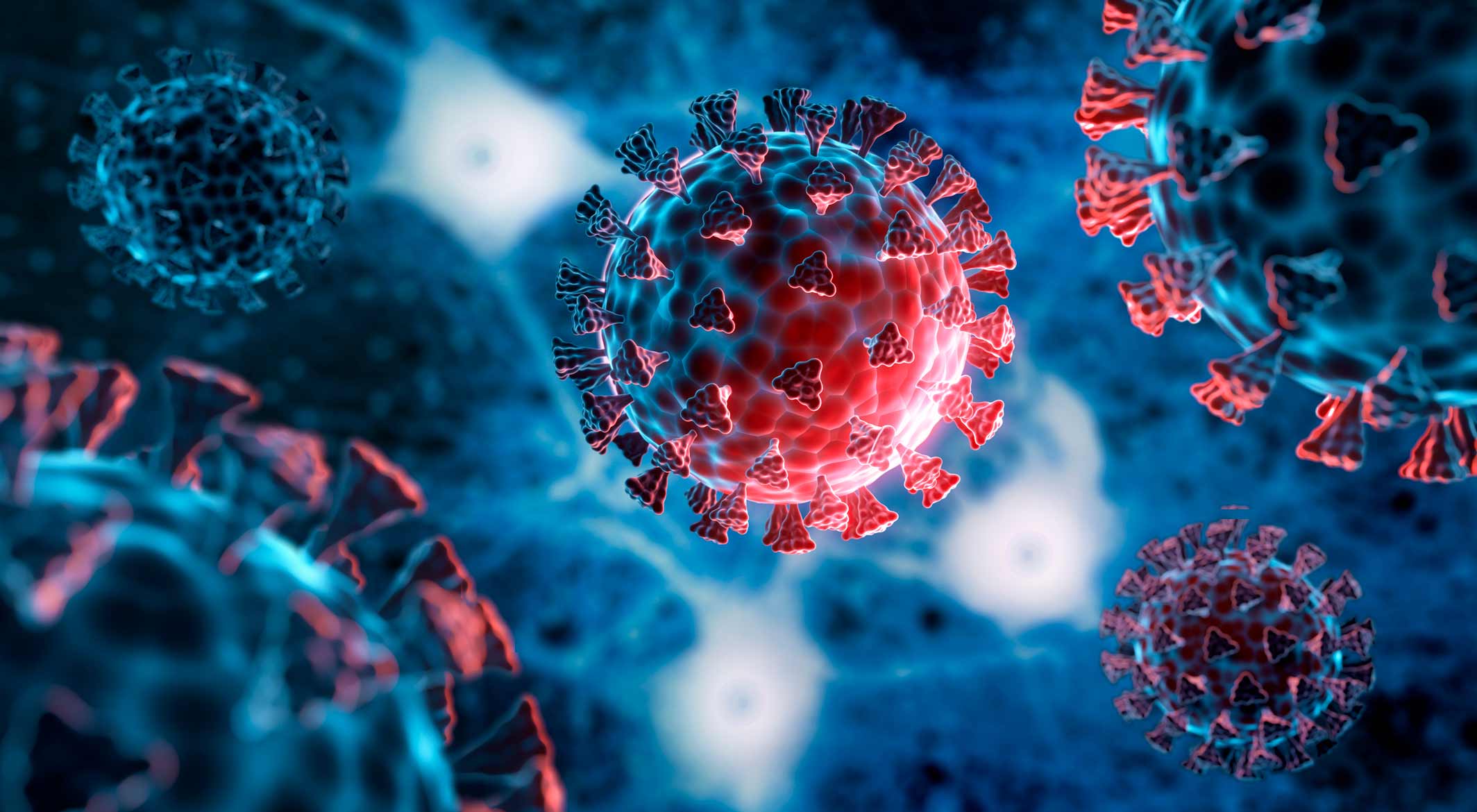As the name suggests, legal document management involves storing and handling documents related to legal matters. Lawyers deal in vast numbers of documents and files every day, from contracts, licenses, and letters to emails, notices, and reports. For this reason, they need access to systems that not only help store documents but also track, manage and search them. In fact, document management should not be confused with document storage, which is merely the saving and ordering of documents within folders either stored locally or in a file server.
Document management is so much more. While there are numerous digital document management tools, document management practices for legal often differ significantly compared to standards in other industries. As a result, dedicated legal document management software emerged in the 1990s to support law firms and in-house legal teams. Since then, the legal document management market has matured dramatically, and the solutions have moved into the cloud and become collaborative.
ESSENTIAL FEATURES OF A LEGAL DOCUMENT MANAGEMENT SYSTEM (DMS)
There are now many legal document management tools that can help legal teams to manage all their documents and correspondence; it can sometimes take time to know where to start and what functionality to look for. Before we get to some more interesting features, let’s start with the basic functionality essential for an excellent legal document management system.
STORE, ORGANIZE, AND SEARCH
A legal DMS should enable legal teams to store, organize and search their legal documents. This involves being able to move and copy documents where needed. Users should be able to record metadata about each document (e.g., matter number, team, location, etc.), and that metadata should be searchable along with the file name and document contents.
VERSION CONTROL
A legal DMS should also have version control functionality – allowing different versions of the same document to be saved (and in some cases restored), with the ability to check out documents to prevent version conflict. Auditing is also critical; there should be a record of every interaction between a user and a document version to clarify who did what and when.
NATIVE COMPATIBILITY
Documents should be able to be opened in their native applications directly from the legal DMS. It’s also vital that documents (both a copy and a link to the underlying document) can be shared via the legal DMS. With so many documents exchanged over email, integration with MS Outlook and other email clients is essential so that documents can be sent via email and emails and their attachments can be saved to the system. For this reason, it’s also crucial that legal document management systems support the storage of both emails and their metadata.
NUMBERING
Finally, a numbering convention is necessary with many documents and versions handled. Look for systems that automatically number documents, including matter and version numbers.
IMPORTANT LEGAL DMS FUNCTIONALITY
As well as the core features, there is another key functionality you should look for in a legal document management system.
SECURITY AND COMPLIANCE
A legal professional must adhere to industry compliance and security standards. When choosing a legal DMS, ensure it has top-grade and industry-recognized security certifications (ISO, HIPAA, and SOC) and excellent infrastructure security, including firewalls, application-level filtering, antivirus scanning, and intrusion detection. Also, ensure that data is encrypted both in transit and at rest. Application security is also vital – for example, password expiry and IP restrictions for cloud-based solutions. Any legal DMS vendor should be backing up data to multiple secure locations to ensure data integrity, and robust disaster recovery procedures should be in place.
Look for products that are thoroughly and regularly audited by third-party security experts who provide penetration testing and more. If you opt for a cloud solution, ensure you know where your data will be stored and that the data centers have state-of-the-art physical security.
RECORDS MANAGEMENT
Records management involves managing the creation, use, management, and disposal of records, including certain documents. It’s a critical component of most organizations’ risk and compliance activities. Therefore, any legal document management system should be able to allocate unique identifiers to documents, prevent unauthorized changes to documents, lock documents to avoid modification, and create audit trails of the document lifecycle. The system should also support retention scheduling and rules for how long different documents should be kept. These rules should be assigned based on the type of document. Finally, the legal DMS should allow for the disposition of documents that no longer need to be retained.
PERMISSIONS MANAGEMENT
Look for systems that provide role-based permissioning to reduce the risk of unauthorized access to sensitive information. With this functionality, documents and folders can be restricted for access by certain users or groups only. However, sometimes more than this level of permissioning is needed when specific matters and associated data need to be completely hidden from all but a small group of people. Just because you can’t see a particular document doesn’t mean metadata (e.g., matter name) will also be hidden in other system areas, such as lookups, which could be a problem for highly sensitive matters. Look for legal DMS that lock down the whole matter by hiding the matter and its data and documents from appearing anywhere in the system for non-authorized users.
INTEGRATIONS
Documents, and contracts, in particular, are part of a broader lifecycle encompassing drafting, review, negotiation, execution, and management. While legal document management systems help with storage and versioning, many legal teams rely on other tools to support the different elements of the document lifecycle. For this reason, when looking at legal DMS, you should make sure it has the integrations you need right now and the future integrations you may need. At a minimum, ensure the system integrates well with Microsoft Office and Outlook.
Given we are now a remote workforce following the pandemic, look for tools that integrate with collaboration and instant messaging tools like MS Teams and Slack. You can also look at integrations with document assembly tools for drafting documents and eSignature tools for document execution. You may also favor legal DMS platforms that integrate with artificial intelligence (AI) tools so that you can intelligently sort, categorize and review your documents and extract meaningful data. AI integrations can significantly improve the search quality within your legal DMS.
Legal documents go hand-in-hand with legal matters and projects. There needs to be a very close alignment between a legal DMS and a matter management system. This enables matter data to be associated with documents and invoices in the legal DMS, and the matter management system pulls in relevant documents for a particular matter. For legal teams to operate efficiently, they need to consolidate and align their data across multiple systems. This also offers the best user experience, so users are not always “context switching” into different software tools. All your systems need to communicate so counsel can navigate easily across matters and their documents. Legal teams should be looking to start building their “legal operations space” – consisting of a legal document management system alongside matter management, eBilling, and contract management software.
DEPLOYMENT OPTIONS
When purchasing a legal DMS, you will likely have two primary deployment options: on-premise, which means the application and documents will be hosted and stored in your organization’s own IT infrastructure, and cloud, where they are hosted and stored on secure remote servers within one or more data centers. There is a third option – hybrid storage, where the application is cloud-hosted, but documents and data are stored on-premise.
Cloud has its benefits in terms of speed of deployment, scalability, and reduced cost of operation and maintenance; however, on-premise and hybrid solutions are suitable for organizations that want more control over their data and have higher security requirements. Organizations such as financial institutions need very high levels of security. While some cloud providers can meet these standards, some organizations will always insist on on-premise deployments. Make sure you know what your organization expects by deployment and document hosting and that the legal DMS will support this.
COLLABORATION AND PRODUCTIVITY
A good legal document management system will help you and your team get work done. Document collaboration is increasingly moving online with document co-authoring tools, including those with MS Office online. This offers a better drafting experience where colleagues can work in real-time to amend and refine documents. Legal DMS systems should offer collaboration tools and integrations to help users not only store and locate documents but also work on them. Look for legal DMS platforms that offer a range of collaboration functionality – from co-authoring and annotations to commenting and approvals. With a growing remote workforce, see if the legal DMS has tools supporting asynchronous working across remotely dispersed teams. Also, consider exploring AI tools to deliver intelligent search capability so users have better access to legal knowledge in context.
TRANSFORM CHAOS INTO ORDER WITH A LEGAL DMS
A legal DMS can transform the way your legal team works, collaborates, and accesses knowledge. It will bring order to the chaos of legal documents and will create a secure and searchable repository that gives your team quick and straightforward access to the documents they need when they need them. The right integrations and functionality will help manage entire document lifecycles and make your legal team more productive with collaboration tools.
Stop hunting down documents across email, local folders, and shared drives, and make the leap to a modern legal DMS. Hopefully, our tips for what to consider will set you and your team on course for an efficient and productive future where working with documents is a pleasure — and not a chore.
Request a demo of BusyLamp eBilling.Space today.