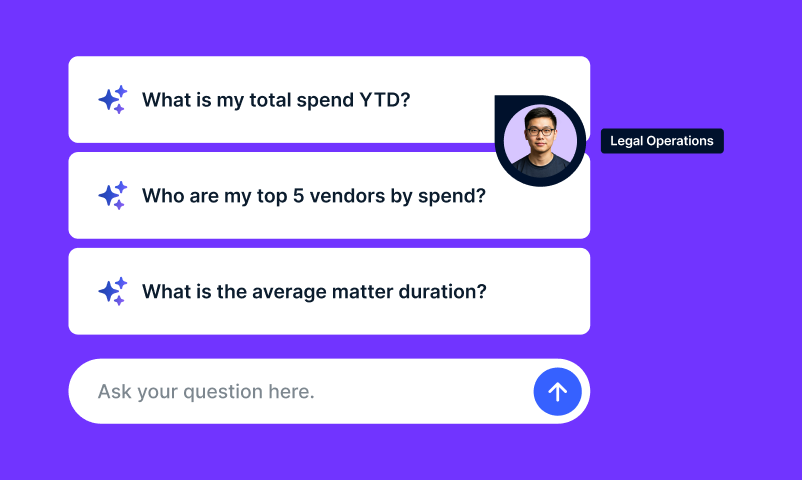At Onit, we had to make a decision between using a tag or folder metaphor for “filing” information. We chose tags, and I will tell you why after a short introduction of both possibilities.
You know what folders are if you use a computer. Folders are directories that can contain other folders or files. They are very flexible in that you can create an unlimited number of folders and nested folders to organize your information. The key limitation of most foldering systems is that an item (document, image, file, etc.) can only exist in one folder or sub-folder at a time. Creating your system is complicated up front if you want a logical way to find your information. Not thinking it through up front will typically lead you to a disorganized, “let me just create a new folder for that” approach that is little better than having all of your information in one folder.
Tags are different from the ground up. Unlike folders, where items belong to a folder, a tag belongs to the item. This is an important distinction and one that gives tagging a great advantage over folders. Tagging lets you assign an unlimited number of tags to any item.
If you use any type of photo catalog software, you are probably familiar with tags. For instance, one photo could have a picture of mom (tag “mom”), dad (tag “dad”), Suzy (tag “suzy” and “kids”), Billy (tag “billy” and “kids”) and be from a recent vacation (tag “vacation” and “2010”) in Rome (tag “Europe” and “Italy” and “Rome”). You can see the beauty of this method. With just a couple of clicks, you can now pull out all of the photos with Suzy in them that were taken in Italy in 2010. It is not important what folder these pictures reside in.
I believe that files can benefit similarly from tags. It is rare that a file, let’s say a PowerPoint presentation on the 2010 Marketing Budget, couldn’t also benefit from multiple tags. Say you want to file that presentation. You will probably do something like file it into Marketing or Budget but if you used tags, you could tag it with “presentation” and “2010” and “marketing” and “budget.” That would give you a much richer way to find relevant information.
The downside of tags, though, is that you typically don’t see your information in the same hierarchical way that folders allow. But does that really matter in this search-centric world? I don’t folder much of anything anymore; I simply search. But tags make search much more valuable. And, if you really need it, there are ways to make tags look like folders.
Here at Onit, we chose tags as the metaphor for adding meta data to documents and projects. We think it works. Let us know what you think.